A Vampyre Story - Test und Preview zum Spiele-Klassiker
Die lange Wartezeit auf A Vampyre Story war es wert. Mit einem Jahr Verspätung, durch den Absprung des alten Publishers, kam das Spiel endlich auf den Markt und somit auch ein Lebenszeichen der LucasArts-Legenden, beispielsweise von Bill Tiller. A Vampyre Story zählt in die Kategorie der Point-and-Click-Adventure und wurde vom Autumn Moon Entertainment produziert, einem US-amerikanischen Entwicklerstudios. Im nachfolgenden Preview und Test von A Vampyre Story verraten wir, ob das Spiel die großen Erwartungen erfüllen konnte.
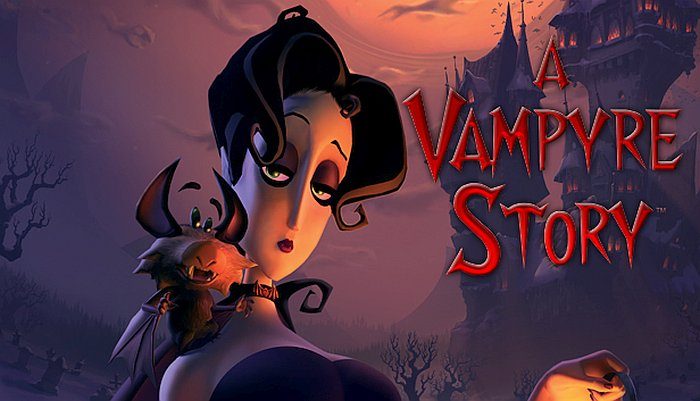
Das schaurige Abenteuer beginnt am Warg-See und mit dem Tod des fiesen Vampirs Shrowdy von Kiefer, der auf Schloss Warg die Opernsängerin Mona gefangen hielt. Diese muss nun dem übellaunigen Wasserspeier Rufus den Schlüssel entlocken und spannende Abenteuer überstehen. Nach der Flucht aus dem Schloss erkundet sie das schaurige Draxsylvanien, mit seinen skurillen Bewohnern. Die durchdachte Story bietet eine klassische Bedienung. A Vampyre Story ist eindeutig ein LucasArts-Adventure und wurde von Bill Tiller beeinflusst. Es ist trotzdem keine Kopie von The Dig, Maniac Mansion oder Curse of Monkey Island. Einige Spieler werden sich an Disney erinnert füllen, was den Spielspaß nicht schadet im Gegenteil.
A Vampyre Story Gameplay – tolle Charaktere, nicht nur Vampire
Die Hindergründe in 2D sind schön, aber schaurig gezeichnet und passen optimal zu den 3D-Figuren in A Vampyre Story. In Draxsylvanien gibt es viele eigentümliche Bewohner, wie die mafiösen Ratten, ein unmoralisches aber charakterstarkes Frauenzimmer und die nette eiserne Jungfrau, um nur einige zu nennen. Die Hauptcharaktere sind so gestaltet, dass man sie schnell lieb gewinnt.
Die Opernsängerin Mona, sie ist extrem blas und der Meinung salzigen Merlot zu trinken. Erst im Laufe des Spieles gesteht sie sich ein, das sie keinen Merlot sondern Blut trinkt. Sie entdeckt ihre Vampirfähigkeiten und lernt diese sinnvoll zu nutzen. Mona wird von der kleinen Fledermaus Froderik begleitet. Sie wurde von ihrem Liebhaber entführt und zum Vampir gemacht. Als ihr Entführer die nächste Speise holen möchte, trifft er auf Vampirjäger und stirbt endgültig. Jetzt will Mona ihre Freiheit wieder und versucht sich auf den Weg zurück nach Paris, ihrer Heimat zu machen. Diese kleine Fledermaus lässt sich nicht von Monas bösen Kommentaren abschrecken. Sie ist nicht nur intelligent, sondern auch hilfsbereit. Ist Not am Mann, am Vampir oder müssen Kohlen aus dem Feuer geholt werden, ist sie da. Shrowdy hatte eine furchtbare Kindheit, was seinen Charakter keinesfalls sympathische erscheinen lässt.
Der Erfolg der Charaktere besteht nicht nur in den inneren Werten der Figuren, sondern auch in der perfekten Bewegungen, womit sie sich optimal in den Hintergrund einfügen. Die Atmosphäre des Spiels wird abgerundet mit der entsprechenden Musik. Dazu kommen die Stimmen, welche wirklich hervorragend zu den Figuren passen.
Man kann nicht nur mit allen möglichen Figuren sprechen, es ist dringend notwendig, um im Spiel voran zu kommen, denn nur auf diesem Weg erhält man einige wichtige Informationen, welche man zum Weiterkommen benötigt. Leider ist nicht immer offensichtlich, was man später benötigt. Manchmal fragt man sich, warum man nicht schon viel eher auf die Lösung gekommen ist. Manchmal hat man das Ziel schon vor Augen und trifft noch auf ein kleines Hindernis.
Spannende Rätsel in A Vampyre Story
Es handelt sich bei „A Vampyre Story“ um ein Spiel, bei dem viel geredet wird. Die Gespräche sind witzig gestaltet und enthalten oft versteckte Hinweise. An wenigen Stellen benötigt der Spieler diese Hinweise um weitere Aktivitäten freizuschalten. Die Denksportaufgaben sind nicht von der leichten Natur. Zudem ist es erwünscht, dass der Spieler manchmal einfach herumprobieren muss. Dieses Spiel macht extrem viel Spaß. Oft fragt sich der Spieler, warum er nicht früher auf die Lösung gekommen ist. Nicht unterkriegen lassen, wenn kurz vor dem Ziel noch ein Problemchen auftritt. Auch wenn es nicht sofort weitergeht, macht dieses Spiel wahnsinnig viel Spaß. A Vampyre Story ist schwer für Anfänger, aber ein Highlight für Liebhaber der komplexen Adventures wird es ein Genuss, vor allem wenn der Spieler auf Hilfen verzichten kann.
Durchdachtes Inventar im Adventure Spiel
Die Bedienung ist einfach gehalten. Wichtige Hotspots werden per TAB-Taste angezeigt. Es gibt weder ein Tagebuch noch eine Hilfefunktion. Spieler können untersuchen, reden, fliegen und natürlich reden. Mona schwebt durch die Landschaft, wer dabei nicht zugucken möchte betätigt die Leertaste und überspringt den Weg. Mit der Leertaste könnte man auch ein Gespräch beenden. Ein Gespräch frühzeitig zu beenden, birgt aber die Gefahr eine wichtige Information nicht zu erhalten.

Mona schmeißt vieles weg, Sachen welche ihr zu schwer sind oder wichtige Nachrichten enthalten, werden als „Ideen-Icons“ abgelegt. So wirkt das Inventar immer aufgeräumt. Dazu kann Mona mit Froderik interagieren. Ist es notwendig, kann auf die Icons genauso zurückgegriffen werden wie auf die Gegenstände.
Was spricht für das Spiel A Vampyre Story?
A Vampyre Story bietet eine witzige Story im klassischen Stil. Die Charaktere sind zwar skurril, wirken aber absolut lebendig. Es ist zwar im Comiclook gehalten, trotzdem ist die Grafik extrem anspruchsvoll. Die deutschen Stimmen der Figuren passen hervorragend, oft besser als die Stimmen des Originals. Die Rätsel fordern, sind aber fair. Die Vampirfähigkeiten eröffnen neue Möglichkeiten während des Spieles. Froderik peppt das Spiel enorm aus, er hat Witz, Charm und ist der Retter in der Not.
Was spricht gegen das Spiel A Vampyre Story?
Es gibt eigentlich nichts, was gegen das Spiel spricht. Schade ist, dass die knackigen Rätsel viele Spieleanfänger überfordern. Es ist Schade, wenn ein neuer Spieler wegen nicht zu lösender Rätseln den Spaß an diesem tollen Spiel verlieren.
Fazit zum A Vampyre Story Test und Preview
Ursprünglich waren drei Kapitel für A Vampyre Story geplant. Nun hat dieses Spiel lediglich zwei Kapitel. Aber am Ende des zweiten Kapitels gibt es einen Cliffhanger. Diese Überraschung gibt den Hinweis auf Fortsetzung des Spiels. Der zweite Teil lautet „A Vampyre Story 2: A Bat’s Tale“ und ist bereits im Handel erhältlich. Es hat sich gelohnt, ein Jahr darauf zu warten, dass das Spiel erscheint. Es zeigt, das noch Spiele mit alten Tugenden möglich sind. Wer ein Spiel mit gehobenen Anspruch sucht, ist hier fündig geworden. Schade ist, dass es für Anfänger extrem schwer ist, dieses Spiel erfolgreich zu durchlaufen.